Each time I visit Olympic National Park, I also hike up to Sol Duc Falls. This waterfall is always spectacular, but I also enjoy spending time photographing details of the side stream that crosses the trail just over halfway to the main falls. The character of this stream changes with the season and water flow and there are plenty of photographic opportunities both upstream and downstream from the intersection with the trail.
Archive for 2012
Olympic NP Stream
Friday, July 20th, 2012
Posted in Uncategorized | Comments Off on Olympic NP Stream
Marymere Falls
Friday, July 13th, 2012
Each time I’ve visited Olympic National Park, I’ve made the short hike to Marymere Falls. In all of those times – going back to film days – I’ve never made an image of this beautiful waterfall that I thought did it justice. This time, I came away with several photos that I like. Persistence pays!
Posted in Uncategorized | Comments Off on Marymere Falls
A Tale of Three Images
Saturday, June 23rd, 2012
I’ve been exploring some of the new features in Photoshop CS6 – most recently, the Adaptive Wide Angle filter. This new filter piqued my interest from the moment I heard about it and I’ve been anxious to try it out. To do that, I chose this HDR image of St. Francis Church in Kalaupapa, HI. It was taken using a Nikon D300 with a 10.5 mm DX fisheye lens. I like the fisheye distortion here – after all, it’s why I bought the lens. But, this effect might not be for everyone, and I wanted to see what the image would look like if it were corrected. And, it was a perfect opportunity to check out the Adaptive Wide Angle filter.
For comparison, here is the same image after applying the profile correction for the 10.5 mm DX Nikon fisheye in Lightroom’s Lens Corrections panel. While I’m sure that this correction is accurate, I’ve never liked the results it gives. Each time I’ve tried it the foreground is over-emphasized and the perspective seems unnaturally elongated. In this case, it makes you feel like you’re accelerating toward the altar at warp speed; so, I suppose there might be a statement in there somewhere. Still, it’s not what I wanted.
For this version, I started with Photoshop CS6′s Adaptive Wide Angle filter. It is very straightforward to use – just click and drag along lines that you want to be straight. After applying the filter, there was still some pin/barrel and vertical distortion, though. To remove the remaining distortion, I tried adding Photoshop’s Lens Correction filter but the Lens Correction filter felt clumsy, and I couldn’t get the results I wanted. I really wanted to try the new manual corrections in Adobe Camera Raw’s Lens Correction panel, so I used Russell Brown’s Edit Layer in Camera Raw script to create a Smart Object that I could use to access ACR. Much better – the result, while not perfect, is very believable. It almost feels like you are standing in the church.
Posted in Uncategorized | 4 Comments »
-
You are currently browsing the Lloyd Williams Photography blog archives for the year 2012.